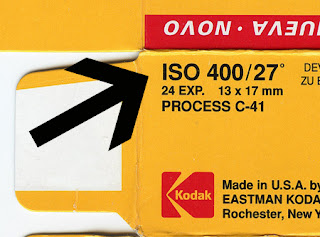
ISO is an English equivalent acronym for the International Organization for Standardization.
Back in the days of film, its sensitivity to light was stated as ISO / ASA, with the value of 100 as "standard" for daylight (daytime) use. The higher the ISO value, the more sensitive the corresponding film is to light, which would allow for the use of a smaller lens aperture, or faster shutter speeds.
When film got "replaced" with the camera's digital imaging sensors of today, the ISO film standard was retained, as a basis for determining the equivalent of the light sensitivity settings of the imaging sensor.
Digital Camera ISO is basically an amplification system for the light signal recorded by the camera’s imaging sensor, giving the equivalent (and often perceived) effect of increased sensor sensitivity.
Adjusting to a higher ISO value would, therefore, allow an image to be taken even under low lighting conditions, without the use of flash or other additional light sources. It can also mean that you can use faster shutter speeds to freeze action that would otherwise have been impossible under the prevailing low lighting conditions.
However, the downside of amplification with high ISO settings is a corresponding increase in digital image noise, shown as grainy, random speckles of colored, unrelated pixels that decrease the image quality of the resulting pictures.
In order to preserve image quality, the ISO value should only be increased when absolutely necessary. This means that high ISO settings are not always used in the lowest lighting conditions – in fact, when using flash or a tripod, it would be usual to use the lowest ISO settings, such as ISO 80 or 100, to maximize image quality.

